By using Parental Controls, you can define which hours are allowed for each day of the week your children can use the computer.
To define access time your children can play computer:
- Open Parental Controls. (Click Start menu, then click Control Panel, then click Set up parental controls for any user, and then click your child's account.
- Under Parental Controls, click On, enforce current settings to turn on Parental Controls.
- Click Time limits.
- On the Time Restrictions window, click and drag the hours you want to block or allow. Blocked time is pointed by the blue color. Whereas allowed time is pointed by white color.
- When you've finished, click OK button. Then click OK button again.
Subscribe to:
Post Comments (Atom)
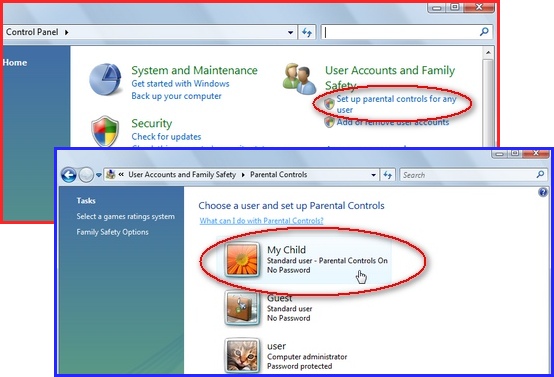

No comments:
Post a Comment