Maybe you have two or more programs which have same function, such as Internet Explorer, Firefox, and Opera which all of them are used for exploring internet. However there is only one program that becomes default program. When you double-click a file with .htm or .html extension in Windows Explorer, only the default program does open it.
In this tutorial, as a sample for you, you will learn to change default program for .html file, from Firefox becomes Internet Explorer. Surely you will be able to do the same thing to other file extensions and other default programs.
- Click Start button on Desktop, then click Default Programs.
- Then you'll see there are four ways you can use to change the default programs. You can click/choose whatever you wish. But in this tutorial, please click Associate a file type or protocol with a program.
- Within list of file extensions, locate and click ".html" extension. Then click Change program button.
- In the Open With dialog box, click Internet Explorer to become the default program, and then click OK button. Next, click Close button.
Now when you double-click a .html file, Internet Explorer will open it.
Subscribe to:
Post Comments (Atom)

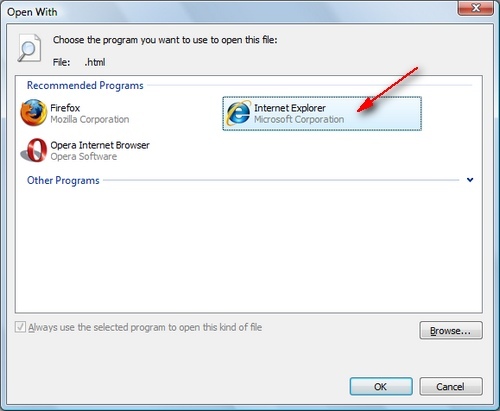
To see Cheap WOW Gold and WOW Gold world in a granda of stand.And a heaven in a wild flower.Hold infinity in the palm your hand and eternity in an hour.
ReplyDelete