| Stunning 3D effects in 30 minutes |  |
| Together, with a pinch of this and a dash of that, we'll figure out how to create this cool effect in just 30 minutes. |
| 3D Lava Text |  |
| This tutorial will show you how to create 3D looking text that is sinking into some hot lava, all in 1 effect, all in 5 simple steps. |
| Retro Text | 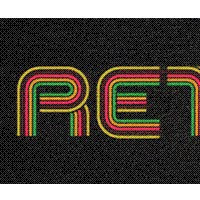 |
| In this Photoshop effect tutorial you will learn to create a retro text effect. |
| The Plastic Look for Text and Objects |  |
| In this tutorial, we'll look at creating the look of plastic, a shiny semi-translucent material. This effect works on both text and any other type of object in the layer. |
| Super Cool Frilly Bits Typography |  |
| In this tutorial I will show you how to mix some vectors with letters to create a really nice design. |
| Yummy Plastic Text |  |
| Hey Guys! Ready for some yummy plastic text? This effect is made using lightning effects, the plastic wrap filter and layer styles, and I think it looks really smooth. |
| How to Put Smokin’ Bullet Holes and a Wanted Sign into a Piece of Wood | |
| Ok, so this tutorial is like three tutorials rolled into one. We're going to make an awesome wood emboss effect, put bullet holes into the wood, and finally smoke 'em up to a gnarly Wyatt-Earp-just-walked-past look. |
Tutorial Links: Page 1 | Page 2 | Page 3 | Page 4 | Page 5 | Page 6 | Page 7 | Page 8 | Page 9


No comments:
Post a Comment